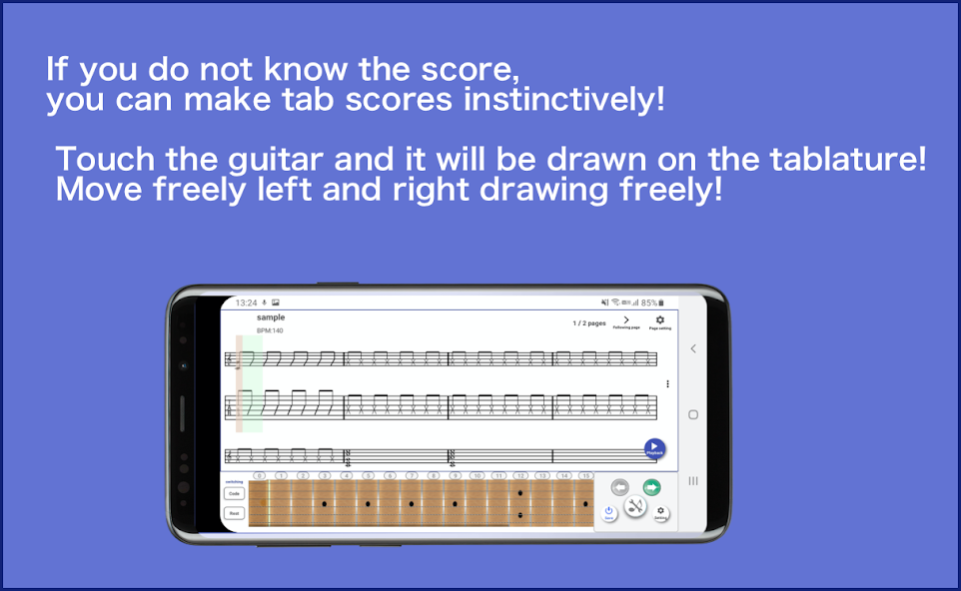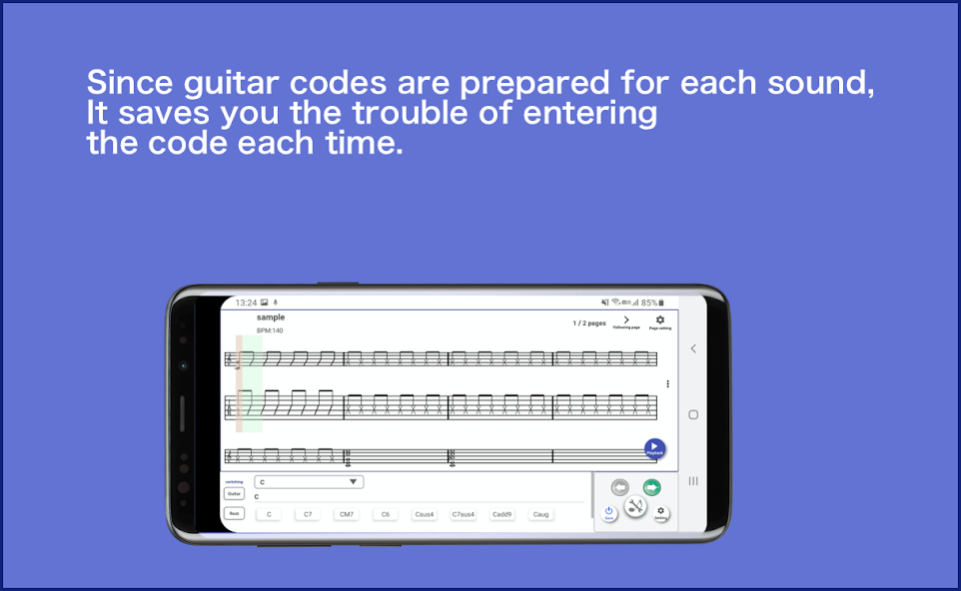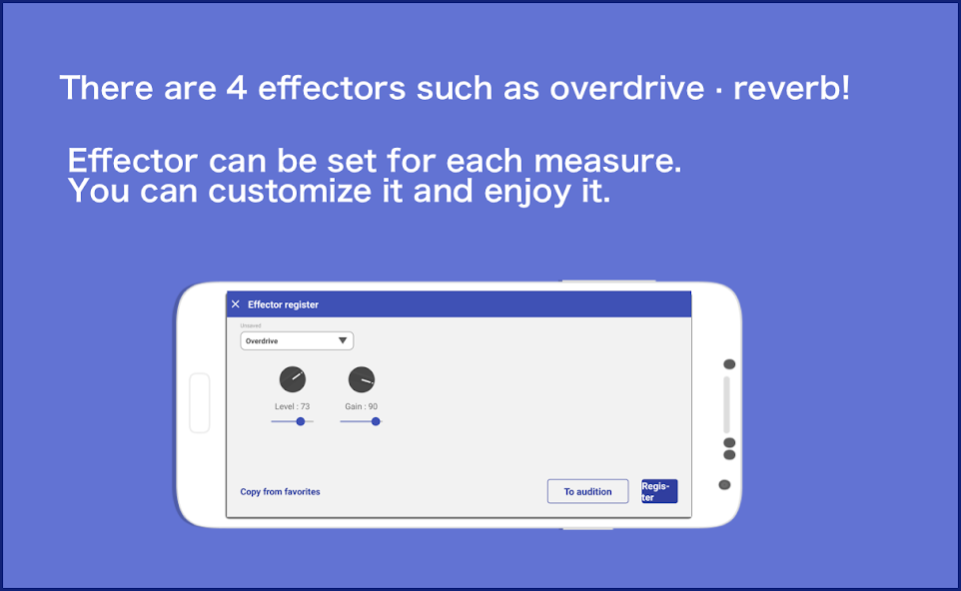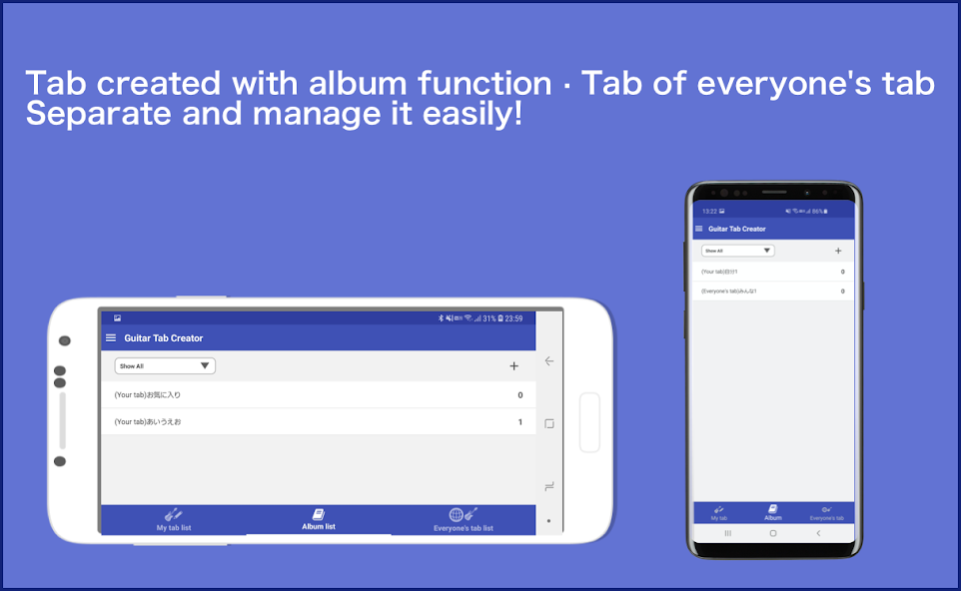Guitar Tab Creator 2.0.1
Free Version
Publisher Description
Guitar Tab Creator can easily create tablature music without knowledge of score.
You can make tablature of guitar indefinitely, and the tablature you made can be played with raw guitar sound.
In addition to monotonous sounds, guitar sounds allow various expressions to be made by setting effectors.
This application incorporates the concept of pages on the creation screen, rather than scrolling through one page to make tablature,
It can be divided into multiple pages to make management easier.
In order to solve the troublesome task of inputting tablature, we are making it possible to reflect the code with several button clicks.
In addition, you can create the same phrase immediately by copying the bar → paste.
If you become a premium user, you can convert your tab staves into PDF and Wav.
Also, ad hide.
Please try it!
About Guitar Tab Creator
Guitar Tab Creator is a free app for Android published in the Audio File Players list of apps, part of Audio & Multimedia.
The company that develops Guitar Tab Creator is otonishi. The latest version released by its developer is 2.0.1.
To install Guitar Tab Creator on your Android device, just click the green Continue To App button above to start the installation process. The app is listed on our website since 2020-08-05 and was downloaded 10 times. We have already checked if the download link is safe, however for your own protection we recommend that you scan the downloaded app with your antivirus. Your antivirus may detect the Guitar Tab Creator as malware as malware if the download link to com.nishinotomusic.guitartabcreator is broken.
How to install Guitar Tab Creator on your Android device:
- Click on the Continue To App button on our website. This will redirect you to Google Play.
- Once the Guitar Tab Creator is shown in the Google Play listing of your Android device, you can start its download and installation. Tap on the Install button located below the search bar and to the right of the app icon.
- A pop-up window with the permissions required by Guitar Tab Creator will be shown. Click on Accept to continue the process.
- Guitar Tab Creator will be downloaded onto your device, displaying a progress. Once the download completes, the installation will start and you'll get a notification after the installation is finished.